After having published and designed over 100+ Navigation Menus for Blogger, both with horizontal and vertical list view, today we would like to share a beautiful menu that has remained the favorite choice of all MBT clients so far. This menu changes color for each tab on mouse hover. It uses simple JavaScript functions to produce neat and clean transition effects. Instead of displaying the sub menu items in traditional vertical drop down list, we aligned them with one another to fit into a single line. Unlike other menus, this widget would easily fit any BlogSpot template without design conflicts. It is positioned at the top most section of your blog to attract readers the most. The installation steps are fun to try and extremely easy. The Menu works fine on all major browsers i.e: IE7+, Safari, Chrome, Mozilla and Opera. Lets add it to your blogs and get rid of any existing bulky menu that proved no less than a trouble.
This menu changes color for each tab on mouse hover. It uses simple JavaScript functions to produce neat and clean transition effects. Instead of displaying the sub menu items in traditional vertical drop down list, we aligned them with one another to fit into a single line. Unlike other menus, this widget would easily fit any BlogSpot template without design conflicts. It is positioned at the top most section of your blog to attract readers the most. The installation steps are fun to try and extremely easy. The Menu works fine on all major browsers i.e: IE7+, Safari, Chrome, Mozilla and Opera. Lets add it to your blogs and get rid of any existing bulky menu that proved no less than a trouble.
After having published and designed over 100+ Navigation Menus for Blogger, both with horizontal and vertical list view, today we would like to share a beautiful menu that has remained the favorite choice of all MBT clients so far.
After having published and designed over 100+ Navigation Menus
This menu changes color for each tab on mouse hover. It uses simple JavaScript functions to produce neat and clean transition effects. Instead of displaying the sub menu items in traditional vertical drop down list, we aligned them with one another to fit into a single line. Unlike other menus, this widget would easily fit any BlogSpot template without design conflicts. It is positioned at the top most section of your blog to attract readers the most. The installation steps are fun to try and extremely easy. The Menu works fine on all major browsers i.e: IE7+, Safari, Chrome, Mozilla and Opera. Lets add it to your blogs and get rid of any existing bulky menu that proved no less than a trouble.
This is a sample text for Yellow Box Conveyingideas.blogspot.com tip. You can make changes in it i:e Color change, font style, font color, font family and back ground color. Below is the article showing you how can you do it by simple steps.
This is a sample text for Red Box Conveyingideas.blogspot.com tip. You can make changes in it i:e Color change, font style, font color, font family and back ground color. Below is the article showing you how can you do it by simple steps.
This is a sample text for Blue Box Conveyingideas.blogspot.com tip. You can make changes in it i:e Color change, font style, font color, font family and back ground color. Below is the article showing you how can you do it by simple steps.
This is a sample text for Green Box Conveyingideas.blogspot.com tip. You can make changes in it i:e Color change, font style, font color, font family and back ground color. Below is the article showing you how can you do it by simple steps.






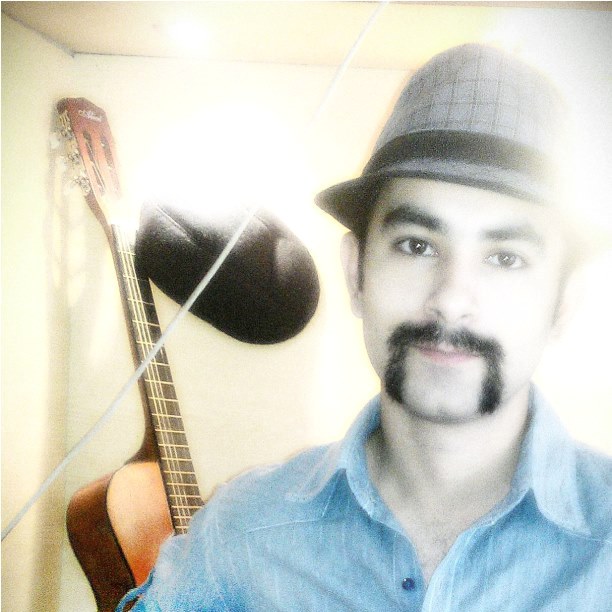 About the Author
About the Author

tes
ReplyDeleteTest too :D
ReplyDelete